Smart Midnight ClockDIM function
In order to understand the "Smart Midnight ClockDIM" function more clearly. Here, we provide an example to explain how to create the dimming plan in the "Smart Midnight ClockDIM".
For example, some customer has a dimming plan as the following table shows:
| Time | Output Percentage |
| Turn on the driver—22:00 | 100% |
| 22:00-02:00 | 75% |
| 02:00-04:00 | 30% |
| 04:00-Turn off the driver | 100% |
Table 1. Dimming plan
Generally, the turn-on time of the driver is 20:00, turn off time of the driver is 06:00. In order to activate this function, the driver needs to go through 3 effective on-off processes.
• Let's analyze the customer's requirements.
From the table above we know: Turn-on time is 20:00, Turn off time is 06:00, so according to customer's requirement,The driver will keep 100% output for 2 hours (2 hours= 22:00-20:00, 20:00 is the turn-on time, it's real-time)
The driver will keep 75% output for 4 hours (4hours= 02:00-22:00, real-time)
The driver will keep 30% output for 2 hours (2hours= 04:00-02:00, real-time)
The driver will keep 100% output for 2 hours (2hours= 06:00-04:00, real-time)
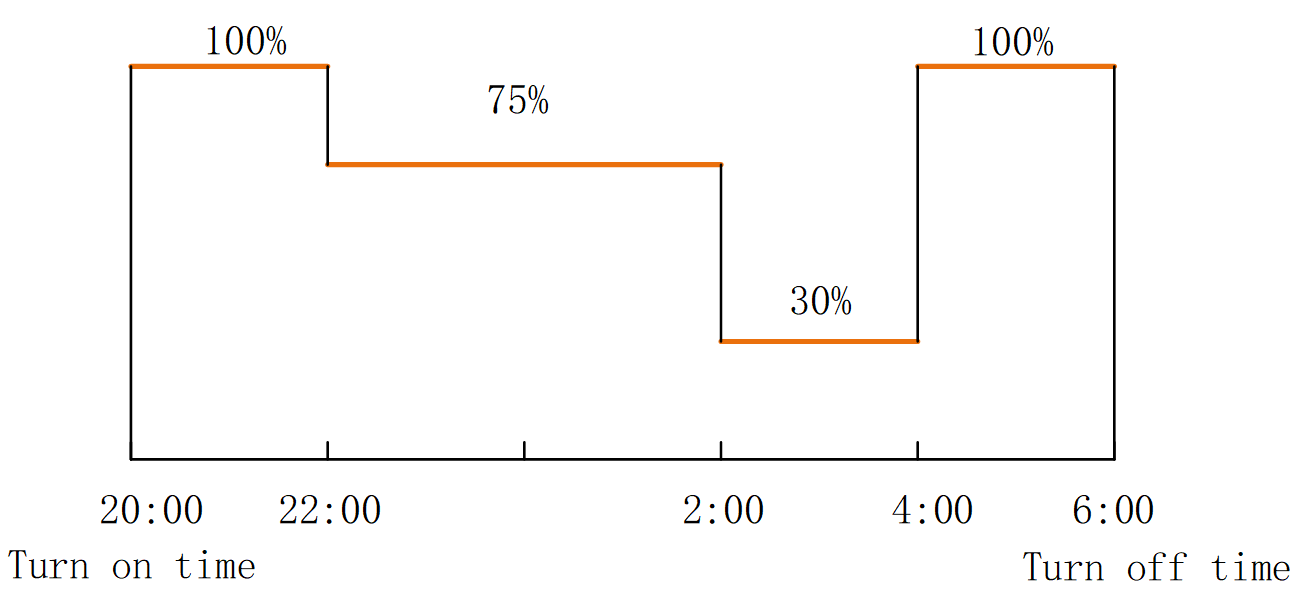
• Calculate the starting point of the dimming plan according to the virtual clock formula of "Smart Midnight ClockDIM"
Virtual clock=00:00 – [T-on average/2] + Mid-point shift
The Mid-point shift of Turkey equals "-10 minutes", let's ignore it in advance.
Turn-on time is 20:00, Turn off time is 06:00; so the operating time equals 10 hours.
Virtual clock= 00:00 –10/2 hours= 19:00 PM
19:00PM is the starting point of the dimming plan.
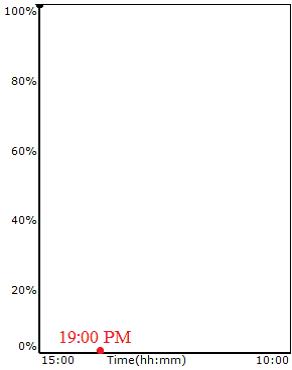
• Calculate the ending point of the dimming plan according to operating time
As previously said the starting point of the dimming plan is 19:00 PM, the operating time is 10 hours, so the ending point of the dimming plan should 05:00 AM;
05:00 AM= 19:00 PM + 10 hours
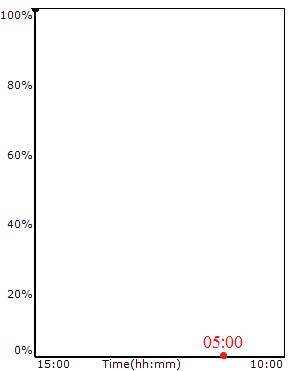
• Calculate the valid time area in the dimming plan
As previously said the starting point of the dimming plan is 19:00 PM, the operating time is 10 hours, and the ending point of the dimming plan should 05:00 AM;
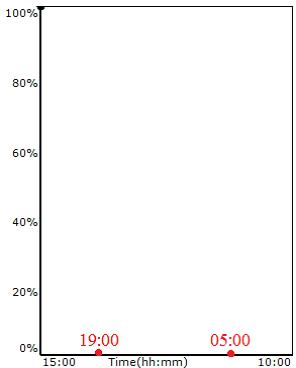
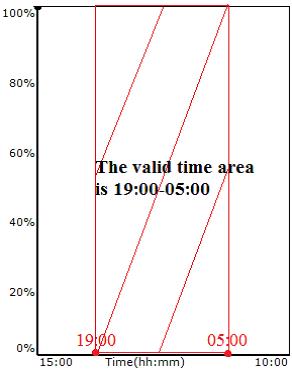
The most important point is that 19:00 is the starting point in the dimming plan, you can regard it as a turn on the driver.
05:00 is the ending point in the dimming plan, you can regard it as turn off the driver.
• Draw the dimming plan for "Turn on the driver—22:00, 100% output"
As you said the turn-on time is 20:00 generally. So it means the driver should keep 100% output for 2 hours after turn on the driver.
Because the starting point in the dimming plan is 19:00, so we should draw 100% output from 19:00-21:00.
21:00-19:00= 2 hours
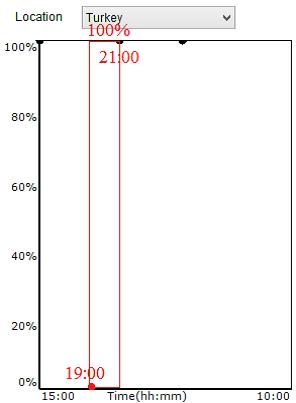
For the above figure, you can regard 19:00 (starting point) as that the driver is turned on. It will keep 100% output for 2hours, so the second point should be 21:00.
21:00-19:00= 2 hours
• Draw the dimming plan for "22:00-02:00, 75% output"
The second point in the dimming plan is 21:00, the driver should output 75% for 4 hours (4 hours= 02:00-22:00), so the third point in the dimming plan should be 01:00.
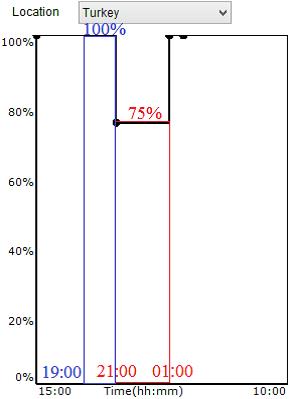
For the above figure, the driver will output 75% for 4 hours, after it outputs 100% for 2 hours.
• Draw the dimming plan for "02:00-04:00, 30% output"
The third point in the dimming plan is 01:00, the driver should output 30% for 2 hours (4 hours= 04:00-02:00), so the fourth point in the dimming plan should be 03:00.
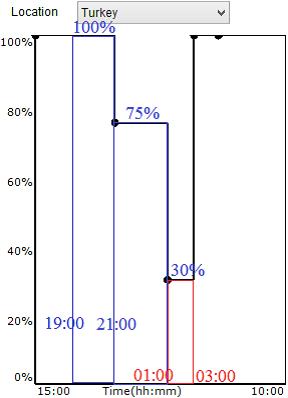
For the above figure, the driver will output 30% for 2 hours, after it outputs 100% for 2 hours, outputs 75% for 4 hours.
• Draw the dimming plan for "04:00—until the turn off the driver, 100%"
The fourth point in the dimming plan is 03:00, and then the driver should output 100% for 2 hours (2 hours= 06:00-04:00, as you said the turn off time is 06:00 generally ), so the fifth point in the dimming plan should be 05:00.
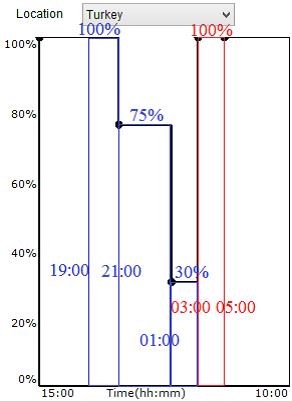
For the above figure, the driver will output 100% for 2 hours, after it outputs 100% for 2 hours, outputs 75% for 4 hours, outputs 30% for 2 hours.
For more information please the link: General LED Drivers.
