Servo Drive Error Codes
During the operation of a Servo Drive, certain fault codes may appear. Comprehending these codes is crucial for swiftly diagnosing the cause of the fault and determining appropriate remedial actions. Servo Drive Error Codes List 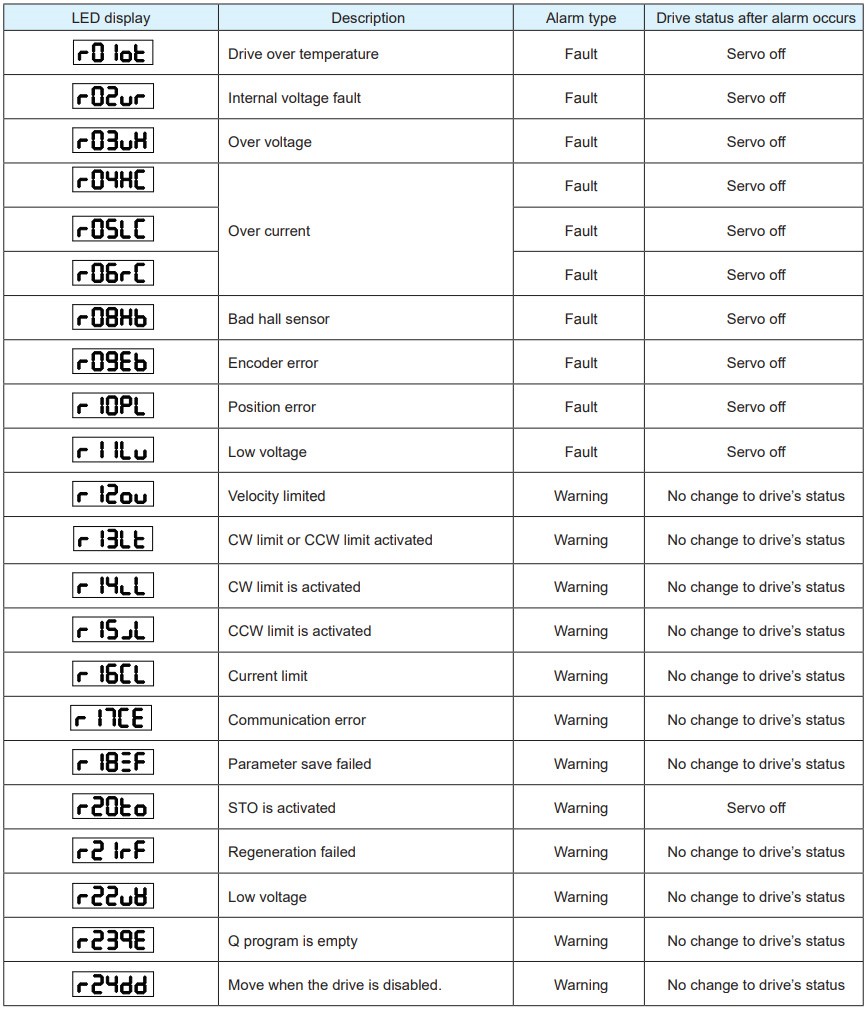 1. Servo drive error codes show graph:
1. Servo drive error codes show graph:  Error codes description: Drive over temperature Error codes alarm type: The temperature of the heat sink or power device has exceeded the specified limit due to: 1. The ambient temperature rising above the specified level. 2. Overloading. Error codes processing method: 1. Enhance the ambient temperature conditions and improve cooling. 2. Upgrade the capacity of the driver and motor. Establish longer acceleration/deceleration times. Reduce the load.
Error codes description: Drive over temperature Error codes alarm type: The temperature of the heat sink or power device has exceeded the specified limit due to: 1. The ambient temperature rising above the specified level. 2. Overloading. Error codes processing method: 1. Enhance the ambient temperature conditions and improve cooling. 2. Upgrade the capacity of the driver and motor. Establish longer acceleration/deceleration times. Reduce the load.
2. Servo drive error codes show graph: Error codes description: Internal voltage fault Error codes alarm type: Drive internal voltage failure. Error codes processing method: 1. Please check the supply power voltage 2. Please replace the drive with a new one, and contact MOONS'
Error codes description: Internal voltage fault Error codes alarm type: Drive internal voltage failure. Error codes processing method: 1. Please check the supply power voltage 2. Please replace the drive with a new one, and contact MOONS'
3. Servo drive error codes show graph: Error codes description: Over voltage Error codes alarm type: Drive DC bus voltage is too high M2DC series: Higher than 90VDC 1. The power supply voltage surpassing the allowable input voltage. 2. A disconnection of the regeneration discharge resistor. 3. The external regeneration discharge resistor being inappropriate and unable to absorb the regenerated energy. 4. A failure in the system. Error codes processing method: 1. Ensure the input voltage is correct. 2. Measure the resistance of the internal regeneration resistor. 3. Assess the external resistor and replace it if its value is ∞ (infinite). 4. Contact MOONS' for support or consider replacing the driver with a new one.
Error codes description: Over voltage Error codes alarm type: Drive DC bus voltage is too high M2DC series: Higher than 90VDC 1. The power supply voltage surpassing the allowable input voltage. 2. A disconnection of the regeneration discharge resistor. 3. The external regeneration discharge resistor being inappropriate and unable to absorb the regenerated energy. 4. A failure in the system. Error codes processing method: 1. Ensure the input voltage is correct. 2. Measure the resistance of the internal regeneration resistor. 3. Assess the external resistor and replace it if its value is ∞ (infinite). 4. Contact MOONS' for support or consider replacing the driver with a new one.
4. Servo drive error codes show graph: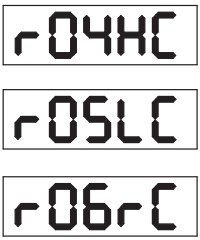 Error codes description: Over current Error codes alarm type: 1. Servo driver failure, including circuit, IGBT, or other component malfunctions. 2. Short circuit in the motor wires (U, V, and W). 3. Motor burnout. 4. Poor contact in the motor wiring. 5. Excessively high input pulse frequency. 6. Motor overload, where the command output torque exceeds the maximum torque over a prolonged period. 7. Improper gain adjustment leading to motor vibration and abnormal noise. 8. Machine collision or increased load leading to machine distortion. 9. Welding of the dynamic braking relay contacts due to frequent servo ON/OFF operations. Error codes processing method: 1. Activate Servo-ON while disconnecting the motor. If an error occurs immediately, consider replacing the driver with a new one. 2. Ensure there is no short circuit in the motor wires (U, V, and W), and check the branching wires out of the connector. Make correct wiring connections. 3. Measure the insulation resistance between motor wires U, V, W, and the earth wire. Replace the motor if insulation is poor. 4. Check for balance in the resistance between each motor line. Replace the motor if any imbalance is detected. 5. Inspect all connectors for looseness. Securely fix any that are disconnected. 6. Adjust the gain value settings. 7. Measure the brake voltage. 8. Inspect the drive motor encoder and power wires. 9. If issues persist, please contact MOONS'.
Error codes description: Over current Error codes alarm type: 1. Servo driver failure, including circuit, IGBT, or other component malfunctions. 2. Short circuit in the motor wires (U, V, and W). 3. Motor burnout. 4. Poor contact in the motor wiring. 5. Excessively high input pulse frequency. 6. Motor overload, where the command output torque exceeds the maximum torque over a prolonged period. 7. Improper gain adjustment leading to motor vibration and abnormal noise. 8. Machine collision or increased load leading to machine distortion. 9. Welding of the dynamic braking relay contacts due to frequent servo ON/OFF operations. Error codes processing method: 1. Activate Servo-ON while disconnecting the motor. If an error occurs immediately, consider replacing the driver with a new one. 2. Ensure there is no short circuit in the motor wires (U, V, and W), and check the branching wires out of the connector. Make correct wiring connections. 3. Measure the insulation resistance between motor wires U, V, W, and the earth wire. Replace the motor if insulation is poor. 4. Check for balance in the resistance between each motor line. Replace the motor if any imbalance is detected. 5. Inspect all connectors for looseness. Securely fix any that are disconnected. 6. Adjust the gain value settings. 7. Measure the brake voltage. 8. Inspect the drive motor encoder and power wires. 9. If issues persist, please contact MOONS'.
5. Servo drive error codes show graph: Error codes description: Bad hall sensor Error codes alarm type: Hall sensor fault Error codes processing method: 1. Please check the encoder connection. 2. Please check your drive motor configurations.
Error codes description: Bad hall sensor Error codes alarm type: Hall sensor fault Error codes processing method: 1. Please check the encoder connection. 2. Please check your drive motor configurations.
6. Servo drive error codes show graph: Error codes description: Encoder error Error codes alarm type: Encoder signal fault Error codes processing method: Please check encoder connection.
Error codes description: Encoder error Error codes alarm type: Encoder signal fault Error codes processing method: Please check encoder connection.
7. Servo drive error codes show graph: Error codes description: Position error Error codes alarm type: Position error value exceeds the position error range set by parameter P-44 (PF). Error codes processing method: 1. Verify the parameter P-44 (PF). 2. Check the drive gain value settings. 3. Assess the load factor of the regeneration resistor, consider increasing the capacity of the driver and the motor, and extend the deceleration time.
Error codes description: Position error Error codes alarm type: Position error value exceeds the position error range set by parameter P-44 (PF). Error codes processing method: 1. Verify the parameter P-44 (PF). 2. Check the drive gain value settings. 3. Assess the load factor of the regeneration resistor, consider increasing the capacity of the driver and the motor, and extend the deceleration time.
8. Servo drive error codes show graph: Error codes description: Low voltage Error codes alarm type: 1. The power supply voltage is below 12VDC, indicating an instantaneous power failure. 2. Insufficient power capacity: The power supply voltage has dropped due to an inrush current at the time of main power-on. 3. Servo driver failure, potentially due to a circuit malfunction. Error codes processing method: 1. Enhance the power capacity or replace the power supply. 2. Inspect the power input connections. Refer to Section 4.1.4 on drive power connection for guidance. 3. If the issue persists, please contact MOONS'.
Error codes description: Low voltage Error codes alarm type: 1. The power supply voltage is below 12VDC, indicating an instantaneous power failure. 2. Insufficient power capacity: The power supply voltage has dropped due to an inrush current at the time of main power-on. 3. Servo driver failure, potentially due to a circuit malfunction. Error codes processing method: 1. Enhance the power capacity or replace the power supply. 2. Inspect the power input connections. Refer to Section 4.1.4 on drive power connection for guidance. 3. If the issue persists, please contact MOONS'.
9. Servo drive error codes show graph: Error codes description: Position error Error codes alarm type:Motor rotary velocity exceeds parameter P-20(VM) setting value. Error codes processing method: Please ensure the motor velocity command is within the P-20(VM) range. 1. Refrain from issuing high-velocity commands. 2. Verify the command pulse input frequency and the division/multiplication ratio. 3. Adjust the gain settings if overshooting occurs due to poor gain adjustment. 4. Follow the wiring diagram to correctly connect the encoder.
Error codes description: Position error Error codes alarm type:Motor rotary velocity exceeds parameter P-20(VM) setting value. Error codes processing method: Please ensure the motor velocity command is within the P-20(VM) range. 1. Refrain from issuing high-velocity commands. 2. Verify the command pulse input frequency and the division/multiplication ratio. 3. Adjust the gain settings if overshooting occurs due to poor gain adjustment. 4. Follow the wiring diagram to correctly connect the encoder.
10. Servo drive error codes show graph: Error codes description: CW limit or CCW Error codes alarm type: Limit activated CW and CCW limit is ON Error codes processing method: 1. External limit switch is triggered. 2. Check x5 and x6 limit settings, please refer to chapter7.1.3 Cw/ccw limit.
Error codes description: CW limit or CCW Error codes alarm type: Limit activated CW and CCW limit is ON Error codes processing method: 1. External limit switch is triggered. 2. Check x5 and x6 limit settings, please refer to chapter7.1.3 Cw/ccw limit.
11. Servo drive error codes show graph: Error codes description: CW limit is activated Error codes alarm type: CCW limit triggered Error codes processing method: 1. External limit switch is triggered. 2. Check x5 and x6 limit settings.
Error codes description: CW limit is activated Error codes alarm type: CCW limit triggered Error codes processing method: 1. External limit switch is triggered. 2. Check x5 and x6 limit settings.
12. Servo drive error codes show graph: Error codes description: CCW limit is activated Error codes alarm type: CW limit triggered Error codes processing method: 1. External limit switch is triggered. 2. Check x5 and x6 limit settings.
Error codes description: CCW limit is activated Error codes alarm type: CW limit triggered Error codes processing method: 1. External limit switch is triggered. 2. Check x5 and x6 limit settings.
13. Servo drive error codes show graph: Error codes description: Current limit Error codes alarm type: The driver's output current surpasses the setting value P-19 (CP) due to: 1. A heavy load causing the actual torque to exceed the rated torque for an extended period. 2. Oscillations and jerky movements stemming from improper gain adjustment, leading to motor vibration and abnormal noise. 3. Machine collision or an increase in load, resulting in machine distortion. Error codes processing method: 1. Re-adjust the gain settings. 2. Enhance the capacity of the driver and motor. Establish longer acceleration/deceleration times and reduce the load. 3. Verify the motor wiring for U/V/W as red/yellow/blue.
Error codes description: Current limit Error codes alarm type: The driver's output current surpasses the setting value P-19 (CP) due to: 1. A heavy load causing the actual torque to exceed the rated torque for an extended period. 2. Oscillations and jerky movements stemming from improper gain adjustment, leading to motor vibration and abnormal noise. 3. Machine collision or an increase in load, resulting in machine distortion. Error codes processing method: 1. Re-adjust the gain settings. 2. Enhance the capacity of the driver and motor. Establish longer acceleration/deceleration times and reduce the load. 3. Verify the motor wiring for U/V/W as red/yellow/blue.
14. Servo drive error codes show graph: Error codes description: Communication error Error codes alarm type: Drive and host communication error. Error codes processing method: Please check wiring connection, and drive's communication address and baud rate setting.
Error codes description: Communication error Error codes alarm type: Drive and host communication error. Error codes processing method: Please check wiring connection, and drive's communication address and baud rate setting.
15. Servo drive error codes show graph: Error codes description: Parameter save failed Error codes alarm type: Saving parameter failure. Error codes processing method: 1. Please try to save again. 2. If problems are not solved, please contact MOONS'
Error codes description: Parameter save failed Error codes alarm type: Saving parameter failure. Error codes processing method: 1. Please try to save again. 2. If problems are not solved, please contact MOONS'
16. Servo drive error codes show graph: Error codes description: STO is activated Error codes alarm type: Safety torque off function is activated. Either or both safety input 1 or 2 is ON. Error codes processing method: Please confirm safety input 1 and 2 wiring configuration. Please check Safety sensor setting.
Error codes description: STO is activated Error codes alarm type: Safety torque off function is activated. Either or both safety input 1 or 2 is ON. Error codes processing method: Please confirm safety input 1 and 2 wiring configuration. Please check Safety sensor setting.
17. Servo drive error codes show graph: Error codes description: Regeneration failed Error codes alarm type: The regenerative energy has surpassed the capacity of the regenerative resistors due to: 1. The regenerative energy produced during deceleration from a large load inertia, leading to an increase in converter voltage. This is compounded by the regeneration discharge resistor's insufficient capacity to absorb this energy. 2. The failure to absorb regenerative energy within the specified time, likely caused by a high motor rotational speed. Error codes processing method: 1. The internal resistor value is too small and unable to absorb the regenerative energy adequately. 2. Inspect the connections of the external regeneration resistor. 3. Lower the rotational velocity and reduce the acceleration and deceleration values.
Error codes description: Regeneration failed Error codes alarm type: The regenerative energy has surpassed the capacity of the regenerative resistors due to: 1. The regenerative energy produced during deceleration from a large load inertia, leading to an increase in converter voltage. This is compounded by the regeneration discharge resistor's insufficient capacity to absorb this energy. 2. The failure to absorb regenerative energy within the specified time, likely caused by a high motor rotational speed. Error codes processing method: 1. The internal resistor value is too small and unable to absorb the regenerative energy adequately. 2. Inspect the connections of the external regeneration resistor. 3. Lower the rotational velocity and reduce the acceleration and deceleration values.
18. Servo drive error codes show graph: Error codes description: Voltage warning Error codes alarm type: The drive voltage is below 16VDC due to: 1. A low power supply voltage, indicating an instantaneous power failure. Insufficient power capacity: 2. The power supply voltage has dropped because of an inrush current at the time of main power-on. 3. Servo driver failure, potentially due to a circuit malfunction. Error codes processing method: 1. Enhance the power capacity or replace the power supply. 2. Inspect the power connections. For guidance, refer to Section 3.1.4 on P1 drive power connections. 3. If the issue persists, please contact MOONS'.
Error codes description: Voltage warning Error codes alarm type: The drive voltage is below 16VDC due to: 1. A low power supply voltage, indicating an instantaneous power failure. Insufficient power capacity: 2. The power supply voltage has dropped because of an inrush current at the time of main power-on. 3. Servo driver failure, potentially due to a circuit malfunction. Error codes processing method: 1. Enhance the power capacity or replace the power supply. 2. Inspect the power connections. For guidance, refer to Section 3.1.4 on P1 drive power connections. 3. If the issue persists, please contact MOONS'.
19. Servo drive error codes show graph: Error codes description: Q program is empty Error codes alarm type: Drive in Q mode, but the Q program is empty. Error codes processing method: 1. Verify the Q program settings. 2. Check the operation mode for any needed corrections. 3. Inspect the Q program coding to ensure there are no faults that could halt the program's operation.
Error codes description: Q program is empty Error codes alarm type: Drive in Q mode, but the Q program is empty. Error codes processing method: 1. Verify the Q program settings. 2. Check the operation mode for any needed corrections. 3. Inspect the Q program coding to ensure there are no faults that could halt the program's operation.
20. Servo drive error codes show graph: Error codes description: Move when the drive is disabled. Error codes alarm type: Motion command is received while the motor is disabled. Error codes processing method: Please enable the motor, and send the command again.
Error codes description: Move when the drive is disabled. Error codes alarm type: Motion command is received while the motor is disabled. Error codes processing method: Please enable the motor, and send the command again.
If the fault code does not match any of those mentioned above, for MOONS' brand servo motors, you are advised to directly contact the technical department for resolution.
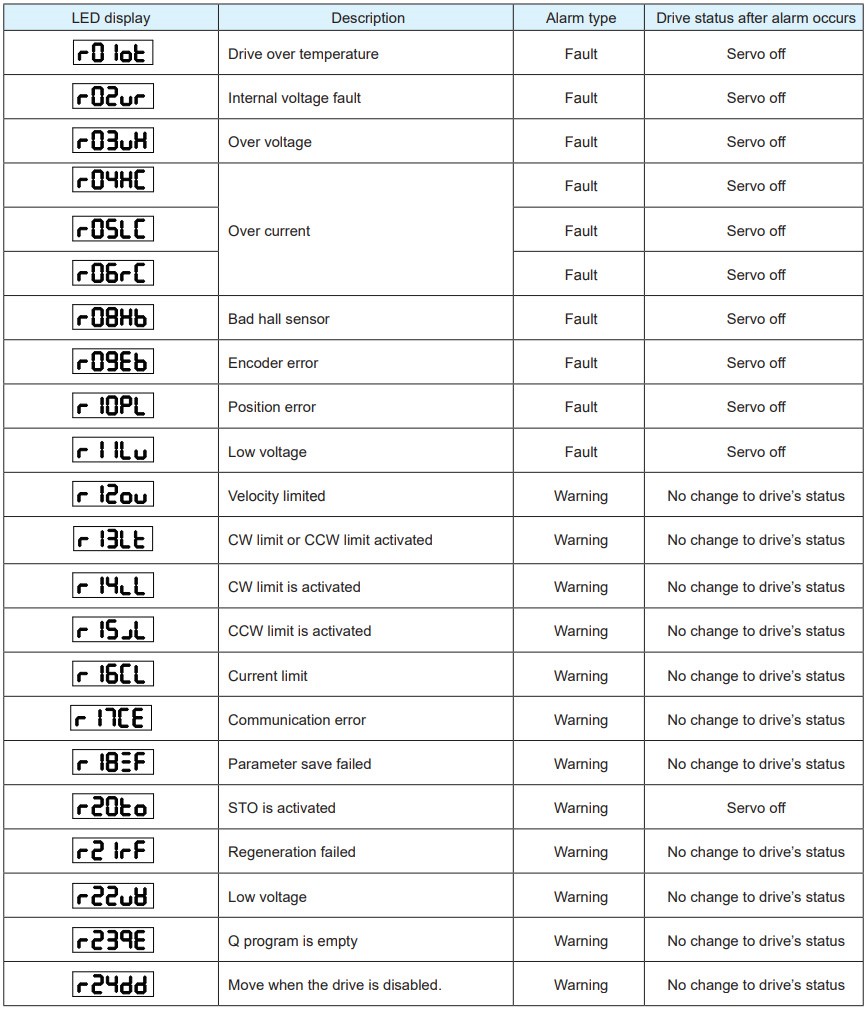 1. Servo drive error codes show graph:
1. Servo drive error codes show graph:  Error codes description: Drive over temperature Error codes alarm type: The temperature of the heat sink or power device has exceeded the specified limit due to: 1. The ambient temperature rising above the specified level. 2. Overloading. Error codes processing method: 1. Enhance the ambient temperature conditions and improve cooling. 2. Upgrade the capacity of the driver and motor. Establish longer acceleration/deceleration times. Reduce the load.
Error codes description: Drive over temperature Error codes alarm type: The temperature of the heat sink or power device has exceeded the specified limit due to: 1. The ambient temperature rising above the specified level. 2. Overloading. Error codes processing method: 1. Enhance the ambient temperature conditions and improve cooling. 2. Upgrade the capacity of the driver and motor. Establish longer acceleration/deceleration times. Reduce the load.2. Servo drive error codes show graph:
 Error codes description: Internal voltage fault Error codes alarm type: Drive internal voltage failure. Error codes processing method: 1. Please check the supply power voltage 2. Please replace the drive with a new one, and contact MOONS'
Error codes description: Internal voltage fault Error codes alarm type: Drive internal voltage failure. Error codes processing method: 1. Please check the supply power voltage 2. Please replace the drive with a new one, and contact MOONS'3. Servo drive error codes show graph:
 Error codes description: Over voltage Error codes alarm type: Drive DC bus voltage is too high M2DC series: Higher than 90VDC 1. The power supply voltage surpassing the allowable input voltage. 2. A disconnection of the regeneration discharge resistor. 3. The external regeneration discharge resistor being inappropriate and unable to absorb the regenerated energy. 4. A failure in the system. Error codes processing method: 1. Ensure the input voltage is correct. 2. Measure the resistance of the internal regeneration resistor. 3. Assess the external resistor and replace it if its value is ∞ (infinite). 4. Contact MOONS' for support or consider replacing the driver with a new one.
Error codes description: Over voltage Error codes alarm type: Drive DC bus voltage is too high M2DC series: Higher than 90VDC 1. The power supply voltage surpassing the allowable input voltage. 2. A disconnection of the regeneration discharge resistor. 3. The external regeneration discharge resistor being inappropriate and unable to absorb the regenerated energy. 4. A failure in the system. Error codes processing method: 1. Ensure the input voltage is correct. 2. Measure the resistance of the internal regeneration resistor. 3. Assess the external resistor and replace it if its value is ∞ (infinite). 4. Contact MOONS' for support or consider replacing the driver with a new one.4. Servo drive error codes show graph:
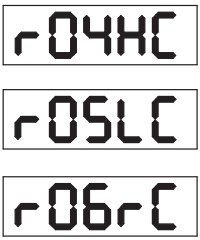 Error codes description: Over current Error codes alarm type: 1. Servo driver failure, including circuit, IGBT, or other component malfunctions. 2. Short circuit in the motor wires (U, V, and W). 3. Motor burnout. 4. Poor contact in the motor wiring. 5. Excessively high input pulse frequency. 6. Motor overload, where the command output torque exceeds the maximum torque over a prolonged period. 7. Improper gain adjustment leading to motor vibration and abnormal noise. 8. Machine collision or increased load leading to machine distortion. 9. Welding of the dynamic braking relay contacts due to frequent servo ON/OFF operations. Error codes processing method: 1. Activate Servo-ON while disconnecting the motor. If an error occurs immediately, consider replacing the driver with a new one. 2. Ensure there is no short circuit in the motor wires (U, V, and W), and check the branching wires out of the connector. Make correct wiring connections. 3. Measure the insulation resistance between motor wires U, V, W, and the earth wire. Replace the motor if insulation is poor. 4. Check for balance in the resistance between each motor line. Replace the motor if any imbalance is detected. 5. Inspect all connectors for looseness. Securely fix any that are disconnected. 6. Adjust the gain value settings. 7. Measure the brake voltage. 8. Inspect the drive motor encoder and power wires. 9. If issues persist, please contact MOONS'.
Error codes description: Over current Error codes alarm type: 1. Servo driver failure, including circuit, IGBT, or other component malfunctions. 2. Short circuit in the motor wires (U, V, and W). 3. Motor burnout. 4. Poor contact in the motor wiring. 5. Excessively high input pulse frequency. 6. Motor overload, where the command output torque exceeds the maximum torque over a prolonged period. 7. Improper gain adjustment leading to motor vibration and abnormal noise. 8. Machine collision or increased load leading to machine distortion. 9. Welding of the dynamic braking relay contacts due to frequent servo ON/OFF operations. Error codes processing method: 1. Activate Servo-ON while disconnecting the motor. If an error occurs immediately, consider replacing the driver with a new one. 2. Ensure there is no short circuit in the motor wires (U, V, and W), and check the branching wires out of the connector. Make correct wiring connections. 3. Measure the insulation resistance between motor wires U, V, W, and the earth wire. Replace the motor if insulation is poor. 4. Check for balance in the resistance between each motor line. Replace the motor if any imbalance is detected. 5. Inspect all connectors for looseness. Securely fix any that are disconnected. 6. Adjust the gain value settings. 7. Measure the brake voltage. 8. Inspect the drive motor encoder and power wires. 9. If issues persist, please contact MOONS'.5. Servo drive error codes show graph:
 Error codes description: Bad hall sensor Error codes alarm type: Hall sensor fault Error codes processing method: 1. Please check the encoder connection. 2. Please check your drive motor configurations.
Error codes description: Bad hall sensor Error codes alarm type: Hall sensor fault Error codes processing method: 1. Please check the encoder connection. 2. Please check your drive motor configurations.6. Servo drive error codes show graph:
 Error codes description: Encoder error Error codes alarm type: Encoder signal fault Error codes processing method: Please check encoder connection.
Error codes description: Encoder error Error codes alarm type: Encoder signal fault Error codes processing method: Please check encoder connection.7. Servo drive error codes show graph:
 Error codes description: Position error Error codes alarm type: Position error value exceeds the position error range set by parameter P-44 (PF). Error codes processing method: 1. Verify the parameter P-44 (PF). 2. Check the drive gain value settings. 3. Assess the load factor of the regeneration resistor, consider increasing the capacity of the driver and the motor, and extend the deceleration time.
Error codes description: Position error Error codes alarm type: Position error value exceeds the position error range set by parameter P-44 (PF). Error codes processing method: 1. Verify the parameter P-44 (PF). 2. Check the drive gain value settings. 3. Assess the load factor of the regeneration resistor, consider increasing the capacity of the driver and the motor, and extend the deceleration time.8. Servo drive error codes show graph:
 Error codes description: Low voltage Error codes alarm type: 1. The power supply voltage is below 12VDC, indicating an instantaneous power failure. 2. Insufficient power capacity: The power supply voltage has dropped due to an inrush current at the time of main power-on. 3. Servo driver failure, potentially due to a circuit malfunction. Error codes processing method: 1. Enhance the power capacity or replace the power supply. 2. Inspect the power input connections. Refer to Section 4.1.4 on drive power connection for guidance. 3. If the issue persists, please contact MOONS'.
Error codes description: Low voltage Error codes alarm type: 1. The power supply voltage is below 12VDC, indicating an instantaneous power failure. 2. Insufficient power capacity: The power supply voltage has dropped due to an inrush current at the time of main power-on. 3. Servo driver failure, potentially due to a circuit malfunction. Error codes processing method: 1. Enhance the power capacity or replace the power supply. 2. Inspect the power input connections. Refer to Section 4.1.4 on drive power connection for guidance. 3. If the issue persists, please contact MOONS'.9. Servo drive error codes show graph:
 Error codes description: Position error Error codes alarm type:Motor rotary velocity exceeds parameter P-20(VM) setting value. Error codes processing method: Please ensure the motor velocity command is within the P-20(VM) range. 1. Refrain from issuing high-velocity commands. 2. Verify the command pulse input frequency and the division/multiplication ratio. 3. Adjust the gain settings if overshooting occurs due to poor gain adjustment. 4. Follow the wiring diagram to correctly connect the encoder.
Error codes description: Position error Error codes alarm type:Motor rotary velocity exceeds parameter P-20(VM) setting value. Error codes processing method: Please ensure the motor velocity command is within the P-20(VM) range. 1. Refrain from issuing high-velocity commands. 2. Verify the command pulse input frequency and the division/multiplication ratio. 3. Adjust the gain settings if overshooting occurs due to poor gain adjustment. 4. Follow the wiring diagram to correctly connect the encoder.10. Servo drive error codes show graph:
 Error codes description: CW limit or CCW Error codes alarm type: Limit activated CW and CCW limit is ON Error codes processing method: 1. External limit switch is triggered. 2. Check x5 and x6 limit settings, please refer to chapter7.1.3 Cw/ccw limit.
Error codes description: CW limit or CCW Error codes alarm type: Limit activated CW and CCW limit is ON Error codes processing method: 1. External limit switch is triggered. 2. Check x5 and x6 limit settings, please refer to chapter7.1.3 Cw/ccw limit.11. Servo drive error codes show graph:
 Error codes description: CW limit is activated Error codes alarm type: CCW limit triggered Error codes processing method: 1. External limit switch is triggered. 2. Check x5 and x6 limit settings.
Error codes description: CW limit is activated Error codes alarm type: CCW limit triggered Error codes processing method: 1. External limit switch is triggered. 2. Check x5 and x6 limit settings.12. Servo drive error codes show graph:
 Error codes description: CCW limit is activated Error codes alarm type: CW limit triggered Error codes processing method: 1. External limit switch is triggered. 2. Check x5 and x6 limit settings.
Error codes description: CCW limit is activated Error codes alarm type: CW limit triggered Error codes processing method: 1. External limit switch is triggered. 2. Check x5 and x6 limit settings.13. Servo drive error codes show graph:
 Error codes description: Current limit Error codes alarm type: The driver's output current surpasses the setting value P-19 (CP) due to: 1. A heavy load causing the actual torque to exceed the rated torque for an extended period. 2. Oscillations and jerky movements stemming from improper gain adjustment, leading to motor vibration and abnormal noise. 3. Machine collision or an increase in load, resulting in machine distortion. Error codes processing method: 1. Re-adjust the gain settings. 2. Enhance the capacity of the driver and motor. Establish longer acceleration/deceleration times and reduce the load. 3. Verify the motor wiring for U/V/W as red/yellow/blue.
Error codes description: Current limit Error codes alarm type: The driver's output current surpasses the setting value P-19 (CP) due to: 1. A heavy load causing the actual torque to exceed the rated torque for an extended period. 2. Oscillations and jerky movements stemming from improper gain adjustment, leading to motor vibration and abnormal noise. 3. Machine collision or an increase in load, resulting in machine distortion. Error codes processing method: 1. Re-adjust the gain settings. 2. Enhance the capacity of the driver and motor. Establish longer acceleration/deceleration times and reduce the load. 3. Verify the motor wiring for U/V/W as red/yellow/blue.14. Servo drive error codes show graph:
 Error codes description: Communication error Error codes alarm type: Drive and host communication error. Error codes processing method: Please check wiring connection, and drive's communication address and baud rate setting.
Error codes description: Communication error Error codes alarm type: Drive and host communication error. Error codes processing method: Please check wiring connection, and drive's communication address and baud rate setting.15. Servo drive error codes show graph:
 Error codes description: Parameter save failed Error codes alarm type: Saving parameter failure. Error codes processing method: 1. Please try to save again. 2. If problems are not solved, please contact MOONS'
Error codes description: Parameter save failed Error codes alarm type: Saving parameter failure. Error codes processing method: 1. Please try to save again. 2. If problems are not solved, please contact MOONS'16. Servo drive error codes show graph:
 Error codes description: STO is activated Error codes alarm type: Safety torque off function is activated. Either or both safety input 1 or 2 is ON. Error codes processing method: Please confirm safety input 1 and 2 wiring configuration. Please check Safety sensor setting.
Error codes description: STO is activated Error codes alarm type: Safety torque off function is activated. Either or both safety input 1 or 2 is ON. Error codes processing method: Please confirm safety input 1 and 2 wiring configuration. Please check Safety sensor setting.17. Servo drive error codes show graph:
 Error codes description: Regeneration failed Error codes alarm type: The regenerative energy has surpassed the capacity of the regenerative resistors due to: 1. The regenerative energy produced during deceleration from a large load inertia, leading to an increase in converter voltage. This is compounded by the regeneration discharge resistor's insufficient capacity to absorb this energy. 2. The failure to absorb regenerative energy within the specified time, likely caused by a high motor rotational speed. Error codes processing method: 1. The internal resistor value is too small and unable to absorb the regenerative energy adequately. 2. Inspect the connections of the external regeneration resistor. 3. Lower the rotational velocity and reduce the acceleration and deceleration values.
Error codes description: Regeneration failed Error codes alarm type: The regenerative energy has surpassed the capacity of the regenerative resistors due to: 1. The regenerative energy produced during deceleration from a large load inertia, leading to an increase in converter voltage. This is compounded by the regeneration discharge resistor's insufficient capacity to absorb this energy. 2. The failure to absorb regenerative energy within the specified time, likely caused by a high motor rotational speed. Error codes processing method: 1. The internal resistor value is too small and unable to absorb the regenerative energy adequately. 2. Inspect the connections of the external regeneration resistor. 3. Lower the rotational velocity and reduce the acceleration and deceleration values.18. Servo drive error codes show graph:
 Error codes description: Voltage warning Error codes alarm type: The drive voltage is below 16VDC due to: 1. A low power supply voltage, indicating an instantaneous power failure. Insufficient power capacity: 2. The power supply voltage has dropped because of an inrush current at the time of main power-on. 3. Servo driver failure, potentially due to a circuit malfunction. Error codes processing method: 1. Enhance the power capacity or replace the power supply. 2. Inspect the power connections. For guidance, refer to Section 3.1.4 on P1 drive power connections. 3. If the issue persists, please contact MOONS'.
Error codes description: Voltage warning Error codes alarm type: The drive voltage is below 16VDC due to: 1. A low power supply voltage, indicating an instantaneous power failure. Insufficient power capacity: 2. The power supply voltage has dropped because of an inrush current at the time of main power-on. 3. Servo driver failure, potentially due to a circuit malfunction. Error codes processing method: 1. Enhance the power capacity or replace the power supply. 2. Inspect the power connections. For guidance, refer to Section 3.1.4 on P1 drive power connections. 3. If the issue persists, please contact MOONS'.19. Servo drive error codes show graph:
 Error codes description: Q program is empty Error codes alarm type: Drive in Q mode, but the Q program is empty. Error codes processing method: 1. Verify the Q program settings. 2. Check the operation mode for any needed corrections. 3. Inspect the Q program coding to ensure there are no faults that could halt the program's operation.
Error codes description: Q program is empty Error codes alarm type: Drive in Q mode, but the Q program is empty. Error codes processing method: 1. Verify the Q program settings. 2. Check the operation mode for any needed corrections. 3. Inspect the Q program coding to ensure there are no faults that could halt the program's operation.20. Servo drive error codes show graph:
 Error codes description: Move when the drive is disabled. Error codes alarm type: Motion command is received while the motor is disabled. Error codes processing method: Please enable the motor, and send the command again.
Error codes description: Move when the drive is disabled. Error codes alarm type: Motion command is received while the motor is disabled. Error codes processing method: Please enable the motor, and send the command again.If the fault code does not match any of those mentioned above, for MOONS' brand servo motors, you are advised to directly contact the technical department for resolution.
